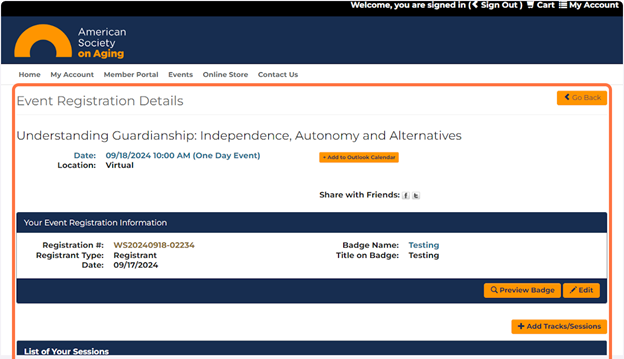1. Go to On Aging Institute:
2. Click on Web Seminars:
3. Click on the webinar of your interest:
4. Click on Register Now:
5. Click on Individual Registration:
6. If you are not logged in, type your email (username), password, and click on Login. If you do not recall your password, click on Forgot your password?
7. Review your information and fill in anything that is required:
8. Under Event Fees, make sure the checkbox is checked:
9. Click on Add to Cart:
10. Click on Check-Out:
11. Click on Continue:
12. Scroll down to the end of the page, and click on Submit Order:
13. You are now registered, to see your event registrations, go to Events and click on My Events:
14. A list of your events will display.
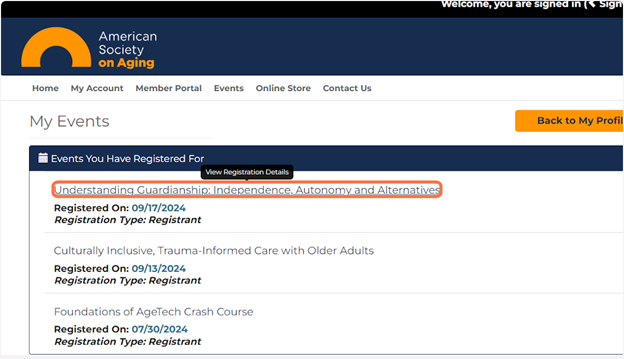
15. You may click on an individual event to see the Event Registration Details